
2015
Lynda
Sean Colins
3:24
English
Learn what you've been missing! Find out how OS X Server 5.0, El Capitan, can increase your productivity. This course shows how to set up OS X Server to ensure years of reliable service and to reap the benefits of enhanced services, like the caching server for iCloud data.
Sean Colins, Apple Certified Trainer and owner of CoreQuick, an Apple Professional Services for Education provider, explains how to set up OS X Server's most requested services. He starts with the fundamentals of server administration—that apply to any kind of server—and then looks deeply into server setup, network configuration, file sharing, and caching. Sean also shows how Apple provides a fully functional reference system on which to learn mobile device management with Profile Manager, giving you the power to manage Apple devices by centrally controlling their settings and deploying apps with device-based MDM enrollment. Since collaboration and communication are key features of OS X Server, Sean covers setting up your own email server, collaboration wikis, and even website hosting for Dreamweaver and HTML5 designers. The course concludes with a chapter on OS X Server security and backup procedures to ensure all your hard work is safely secured.
Remember, as with all courses in the library, a certificate of completion is available as soon as you complete the course. Post it on your LinkedIn profile to demonstrate your OS X Server expertise.
Introduction
Welcome
In preparation for this course
1. Planning and Requirements
Documentation of needs
User and IT balance
Network readiness
Apple ID management
2. Setting Foundations
Static IP addressing
Hostname configuration
Running OS X Server for the first time
3. Network Services
OS X Server DNS setup
DHCP explained
VPN service configuration
Firewalls explained
4. Users Sharing Files
Users and groups
Sharing setup
Sharing access configuration
5. Making OS X Server a Time Machine Destination for Clients
Time Machine service
Client Time Machine management
Time Machine destinations
6. Caching iCloud Data, and Apple Updates
OS X Server caching server
Using a caching server on complex networks
7. Learning to Be a Mail Server Admin with OS X Server
Mail server administration
Mail server authentication types explained
SpamAssassin, Spamhaus, and SMTP relay
8. Using the Profile Manager
Profile Manager mobile device management (MDM) setup
DEP and VPP integration with Profile Manager
Zero-touch configuration for IT
Creating configuration profiles
Managed distribution of apps
Zero-touch configuration and managed distribution results
Managed distribution of books still requires Apple IDs
9. Collaboration and Communication
CalDAV and CardDAV service configuration
Website server setup and testing
Wiki server: OS X Server's hidden gem
Jabber server with XMPP configuration for messages service
El Capitan and iOS 9 configuration for services
iOS 9 collaboration setup
El Capitan collaboration setup and comparison
10. Review and Lockdown
OS X Server security
OS X Server SSL explained
Performance mode enabled on OS X Server for El Capitan
Backup OS X Server for El Capitan
Conclusion
Next steps
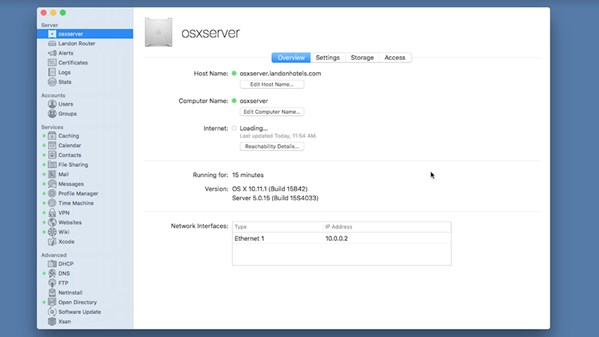
Download File Size:478.84 MB







